Configuring Coders Groups
The Coders Groups table lets you configure Coders Groups, which determines the audio (voice) coders used for calls.
Coders Groups are configured using two tables with parent-child relationship:
| ■ | Coders Groups table (parent): This table defines the name of the Coders Group. You can configure up to |
| ■ | Coders table (child): This table defines the coders of the selected Coders Group. You can configure up to 10 coders per Coders Group. Each coder can be configured with a packetization time (ptime), bit rate, payload type, and silence suppression. The first coder listed in the Coders table has the highest priority and is used by the device whenever possible. If the remote side cannot use the first coder, the device attempts to use the next coder in the list, and so on. |
The Coders Groups table provides a default Coder Group called "AudioCodersGroups_0" (index 0) that includes the G.711 A-law coder. If you don't configure any other Coder Groups, the device uses this default Coder Group (which you can modify) for all calls.
If you want to use specific coders or coder settings (e.g., packetization time) for specific calls (IP Groups), you can configure different Coders Groups and then assign them to the
You can also use Coder Groups for audio coder transcoding of SBC calls. If two SIP entities need to communicate, but one doesn't support a coder that is required by the other, the device can add the required coder to the SDP offer. The added coder is referred to as an extension coder. For more information, see Coder Transcoding.
To use a Coder Group for transcoding:
| 1. | Configure a Coder Group. |
| 2. | In the IP Profile associated with the relevant SIP entity (see Configuring IP Profiles): |
| ● | Assign the Coder Group, using the 'Extension Coders Group' parameter. |
| ● | Enable the use of the Coder Group for transcoding, by configuring the 'Allowed Coders Mode' parameter to Restriction or Restriction and Preference. |
| ● | For supported audio coders, see Supported Audio Coders. |
| ● | Some coders are license-based and are available only if included in the device's License Key. For more information, contact the sales representative of your purchased device. |
| ● | Only the packetization time of the first coder listed in the Coder Group is declared in INVITE/200 OK SDP even if multiple coders are configured. The device always uses the packetization time requested by the remote side for sending RTP packets. If not specified, the packetization time is assigned the default value. |
| ● | The value of some fields is hard-coded according to common standards (e.g., payload type of G.711 U-law is always 0). |
| ● | The G.722 coder provides Packet Loss Concealment (PLC) capabilities, which ensures higher voice quality. |
| ● | Opus coder: |
| ✔ | For SBC calls: If one leg uses a narrowband coder (e.g., G.711) and the other leg uses the Opus coder, the device maintains the narrowband coder flavor by using the narrowband Opus coder. Alternatively, if one leg uses a wideband coder (e.g., G.722) and the other leg uses the Opus coder, the device maintains the wideband coder flavor by using the wideband Opus coder. |
| ✔ | Gateway calls always use the narrowband Opus coder. |
| ● | For more information on V.152 and implementation of T.38 and VBD coders, see Supporting V.152 Implementation. |
| ● | The G.729 coder refers to G.729A if silence suppression is disabled, or to G.729AB if silence suppression is enabled. |
The following procedure describes how to configure Coders Groups through the Web interface. You can also configure them through other management platforms:
| ■ | Coders Groups table (parent): ini file [AudioCodersGroups] or CLI (configure voip > coders-and-profiles audio-coders-groups) |
| ■ | Coders table (child): ini file [AudioCoders] or CLI (configure voip > coders-and-profiles audio-coders-groups > audio-coders) |
| ➢ | To configure a Coders Group: |
| 1. | Open the Coders Groups table (Setup menu > Signaling & Media tab > Coders & Profiles folder > Coders Groups). |
| 2. | Click New; the following dialog box appears: |
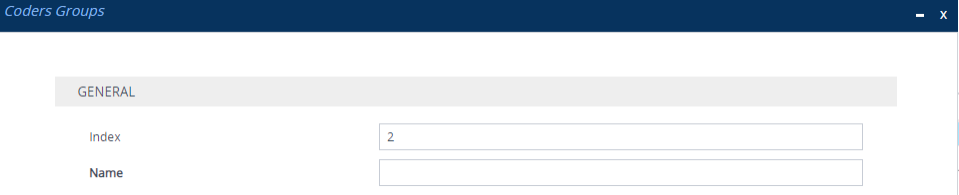
| 3. | Configure a name for the Coders Group according to the parameters described in the table below. |
| 4. | Click Apply. |
Coders Groups Table Parameter Descriptions
|
Parameter |
Description |
|---|---|
|
'Index' [Index] |
Defines an index number for the new table row. Note: Each row must be configured with a unique index. |
|
'Name' coders-group-name [Name] |
Defines a descriptive name for the Coder Group, which is used when associating the row in other tables. The valid value is a string of up to 40 characters. |
| 5. | Select the Coders Group that you configured, and then click the Coders Table link located below the table; the Coders table appears: |
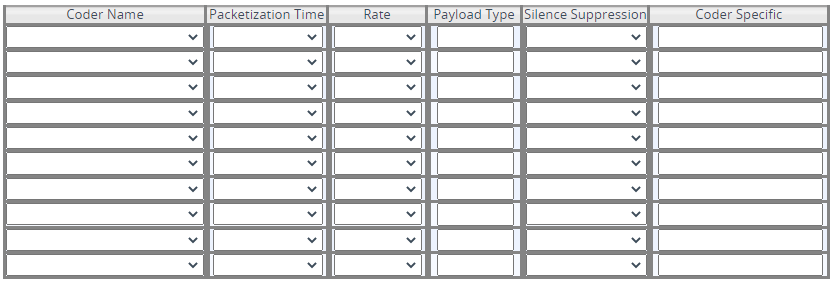
| 6. | Configure coders for the Coders Group according to the parameters described in the table below. |
| 7. | Click Apply, and then save your settings to flash memory. |
Coders Table Parameter Descriptions
|
Parameter |
Description |
|||||||||||||||
|---|---|---|---|---|---|---|---|---|---|---|---|---|---|---|---|---|
|
[AudioCoders_AudioCodersIndex] |
Index row of the coder per Coders Group. Note: The parameter is applicable only to the ini file. |
|||||||||||||||
|
'Coder Name' name [AudioCoders_Name] |
Defines the coder type. Note:
|
|||||||||||||||
|
'Packetization Time' p-time [AudioCoders_pTime] |
Defines the packetization time (in msec) of the coder. The packetization time determines how many coder payloads are combined into a single RTP packet. For ptime, see Supported Audio Coders. |
|||||||||||||||
|
'Rate' rate [AudioCoders_rate] |
Defines the bit rate (in kbps) of the coder. For rates, see Supported Audio Coders. |
|||||||||||||||
|
'Payload Type' payload-type [AudioCoders_PayloadType] |
Defines the payload type if the payload type (i.e., format of the RTP payload) of the coder is dynamic. For payload types, see Supported Audio Coders. |
|||||||||||||||
|
'Silence Suppression' silence-suppression [AudioCoders_Sce] |
Enables silence suppression for the coder.
Note:
|
|||||||||||||||
|
'Coder Specific' coder-specific [AudioCoders_CoderSpecific] |
Defines additional settings specific to the coder.
Note:
|